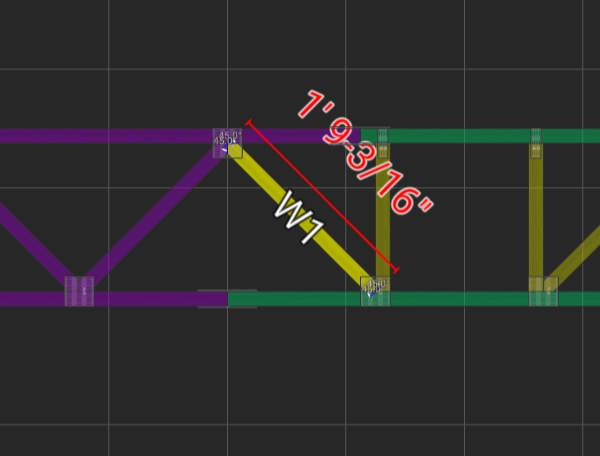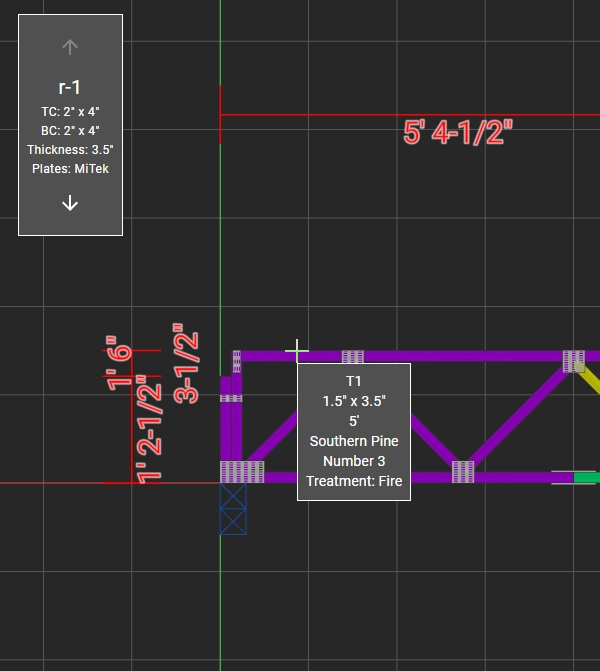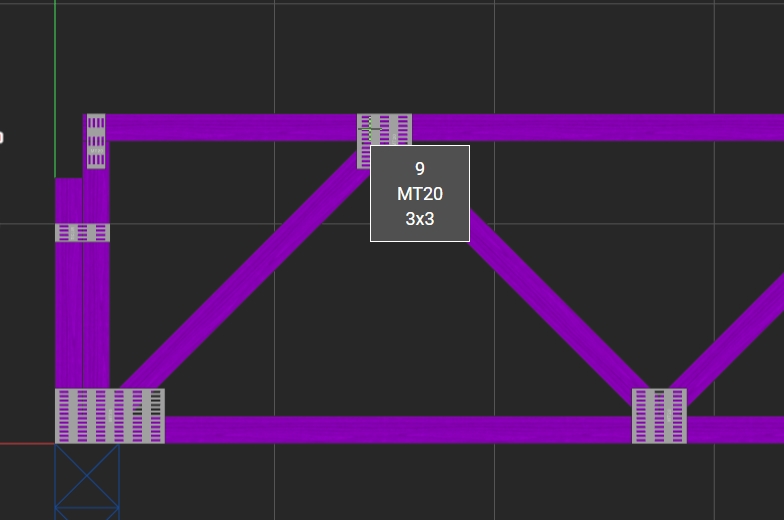AppsContact Support
Assembly
Basic information about the active component is always displayed in a label. There are 4 ways to change which component is displayed
Press Spacebar to switch to the next component in the list
Use the search bar at the top of the Objects Panel to type in the name of a component and then select it from the results
Click the up and down
Hover over a part of the component to see some basic information about it